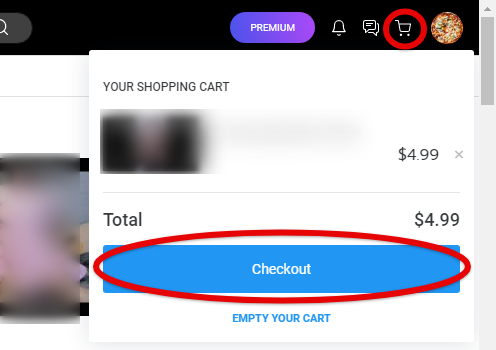The ManyVids community loves our Creators, and what greater way to show your love than to buy an awesome vid!
Buying and watching vids is easy!
Purchasing vids
- Find a vid you'd like to purchase
- "Add to Cart" to the bottom right of the vid thumbnail or preview. You can click the title or thumbnail to see information like resolution, file type, runtime, and whether or not the vid can be downloaded.

- Click the Cart icon in the top right menu, and click "Checkout".
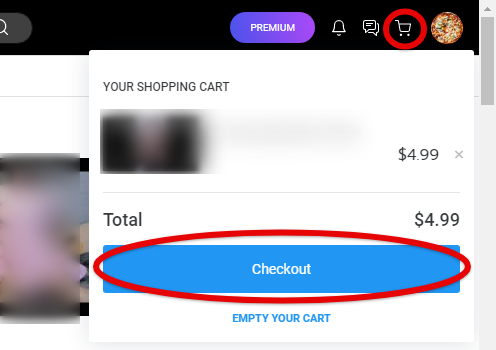
- Choose the payment method you prefer, and complete your purchase!
Viewing your purchase
You can watch your purchased vids in your Purchase History.
- In your top right menu, click "Purchase History"

2. Click the title of the vid you want to watch, or click the "3 vertical dots" menu for more options
If you need help with your purchase, check out these handy articles:
- Why am I having trouble checking out with my credit card?
- How do I load/use MV Wallet?
- How do I pay on MV with Cryptocurrency?
Or reach out to our MV Support Team at help@manyvids.com.